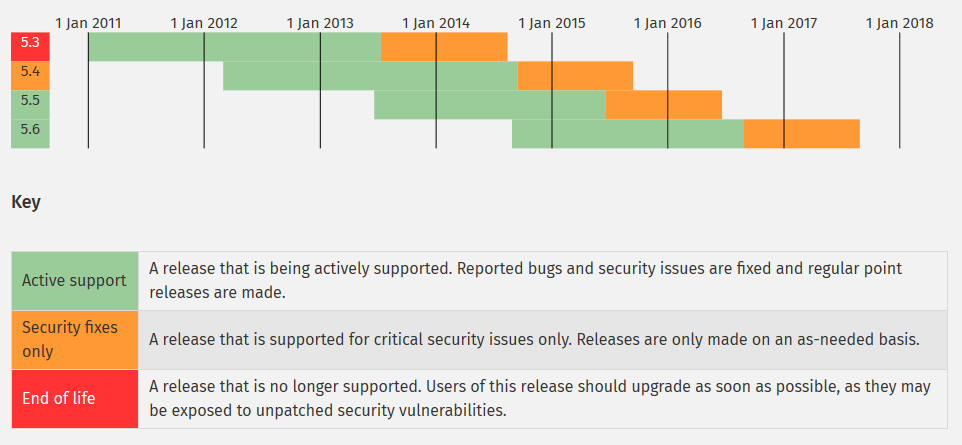It’s simple and elegant, since PHP 5.4 introduced short array syntax:
$everySingleArrayInitializationFromNowOn = [];
Why this step? An alarming large amount of websites still runs on PHP 5.3, which does not get updated anymore since 2014/08/14, after one year of “security only” support. In other words, the next critical security hole will only be fixed for versions above 5.4. By the way, active development of the PHP 5.4 branch was discontinued on 2014/09/14. it’s already in the “security only” phase. On 2014/08/28, PHP 5.6 has been released, on 2013/06/20, almost 1.5 years ago, PHP 5.5.
So, by now, in the year 2014 everybody should work on PHP 5.5, right? That’s the theory, in practice it looks like this:
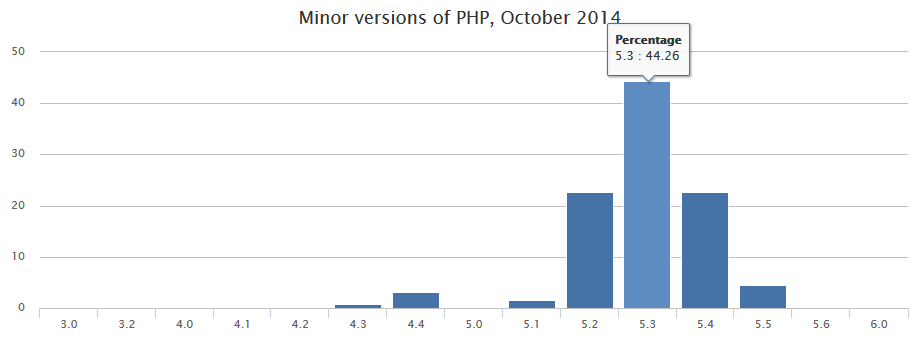
Source: http://blog.pascal-martin.fr/post/php-versions-stats-2014-10-en
Almost half of the Alexa Top 1M Sites that run on PHP, state the version 5.3, ca. one quarter even 5.2, which is not supported since Jan. 2011. PHP 5.2.17 even is the most used patch version in this statistic.
There are probably many reasons:
- “never touch a running system” mentality
- Not or not sufficiently maintained servers
- Incompatible frameworks and legacy applications
I want to go into some background briefly.
Continue reading “Why I Am Actively Going to Drop PHP 5.3 Compatibility”