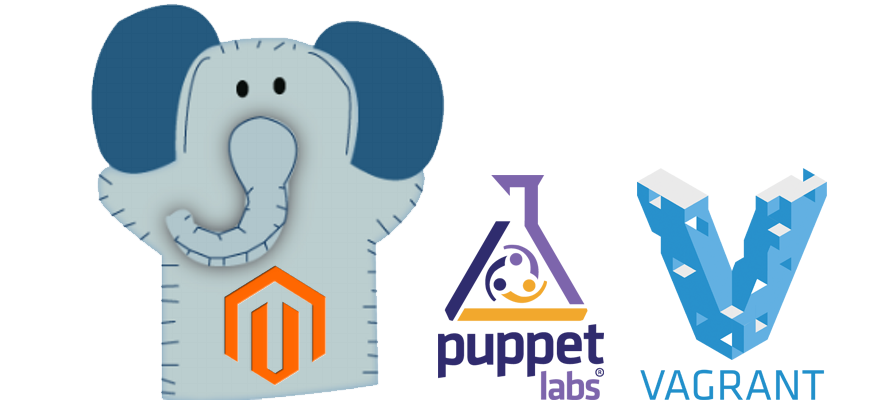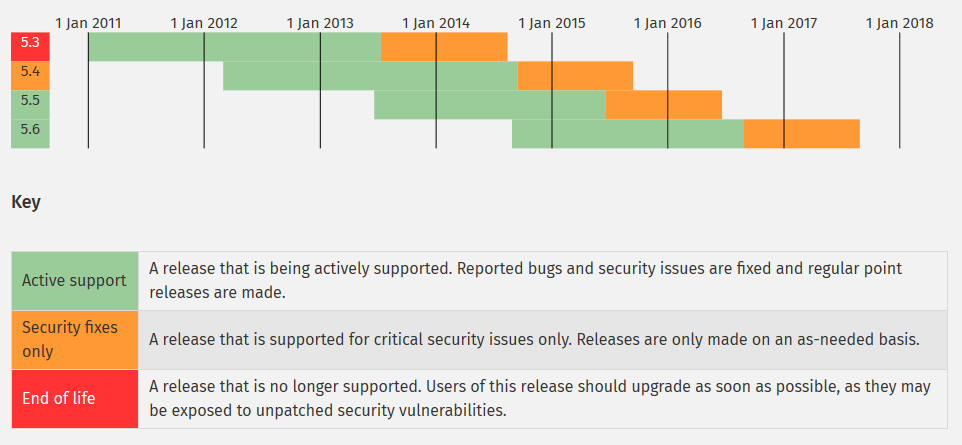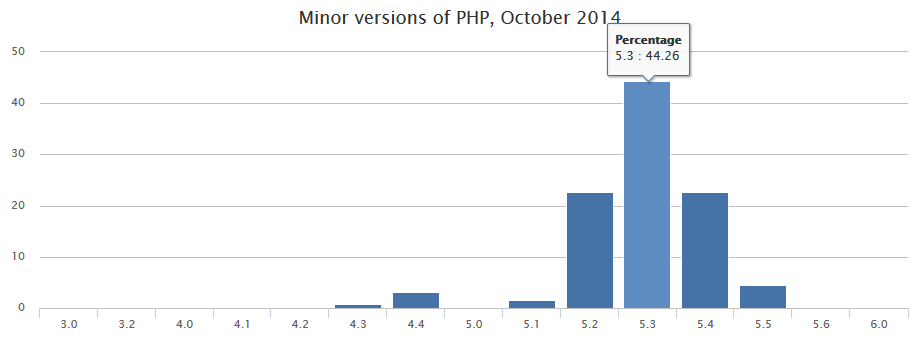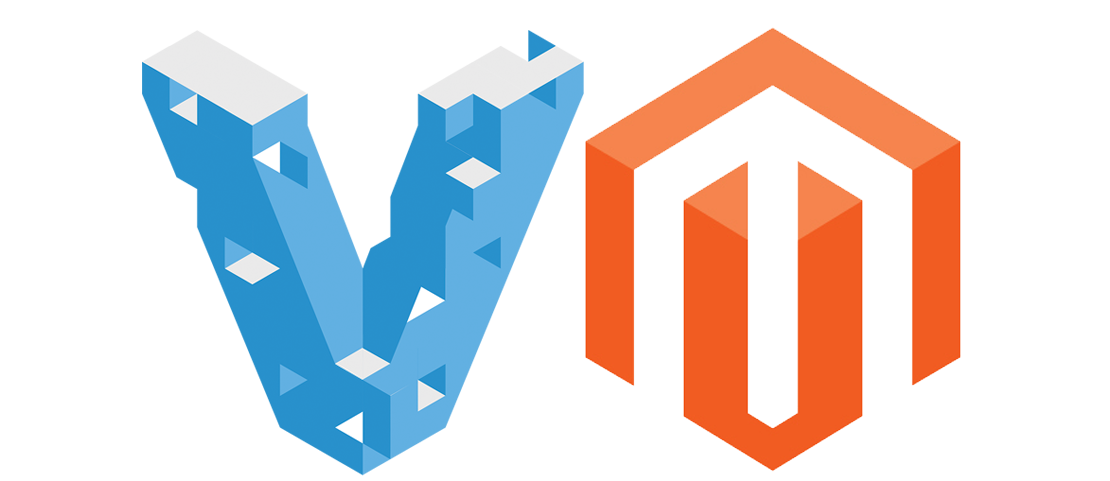Recently I had the opportunity to take a peek into the source code of Spryker, the e-commerce framework that’s composing itself to be the new player in the enterprise area. Spryker was originally developed by the Berlin based incubator Project A to be used in the companies that they build up and is supposed to be released to the public this year. While “public” is not enirely true, I can say so much in advance: An open source version is not planned, licenses will cost about 100.000 € / year. Agencies can register as partner, to get access to source code and documentation without a license. With the first sold license they get access to additional training material. Freelancers are not addressed. Already listed as partner are the agencies CommercePlus and Symmetrics that are well-known in the German Magento scene.
What is special about Spryker?
Spryker doesn’t consider itself as ready-to-use product but as framework that provides the building blocks for an individual e-commerce solution from which you can choose and extend for your project. This takes the reality into account that no project is equal to the next and each shop has its own processes and infrastructure, which you have to address individually.
The core of Spryker are two separate applications, Yves and Zed. In short, Yves is a lightweight application for the frontend, Zed the big gun for the backend.
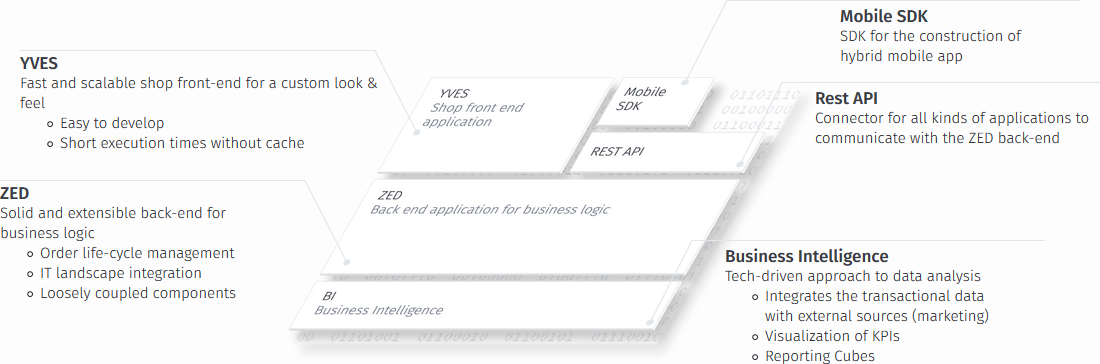
Yves (in the first version developed with Yii, now with Silex) reads any needed data from an in-memory NoSQL backend such as Redis.
Zed (Zend Framework 2) handles communication with MySQL, message queue and external systems, and contains the business logic for order processes and so on.
Read more at magenticians.com → Continue reading “Spryker vs. Magento”