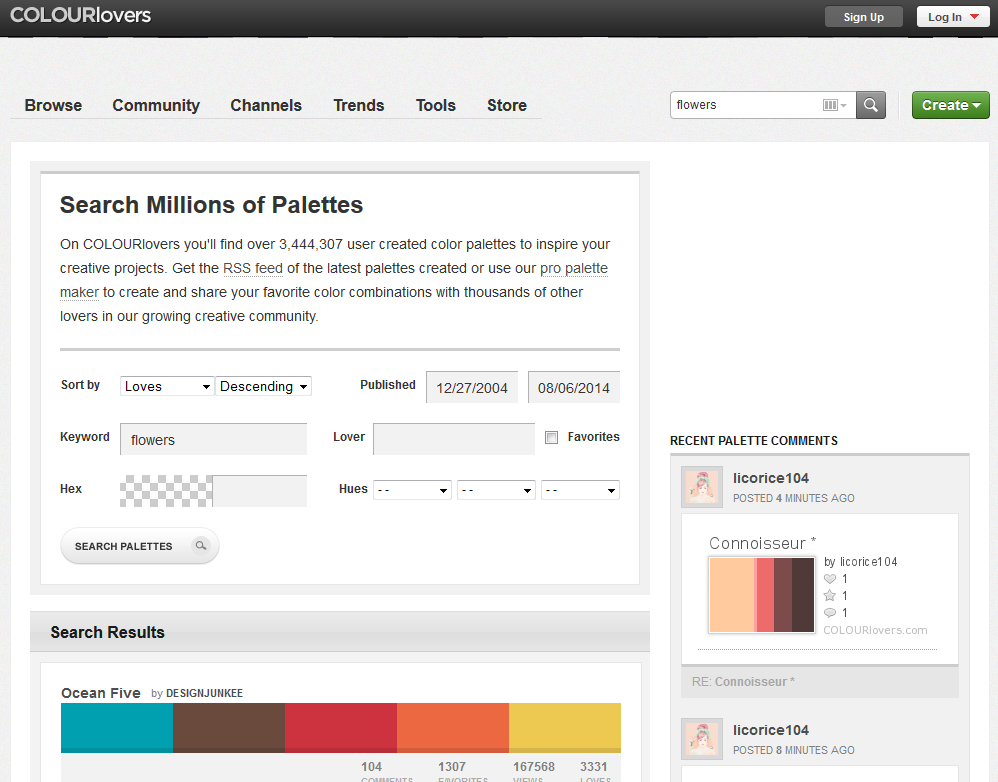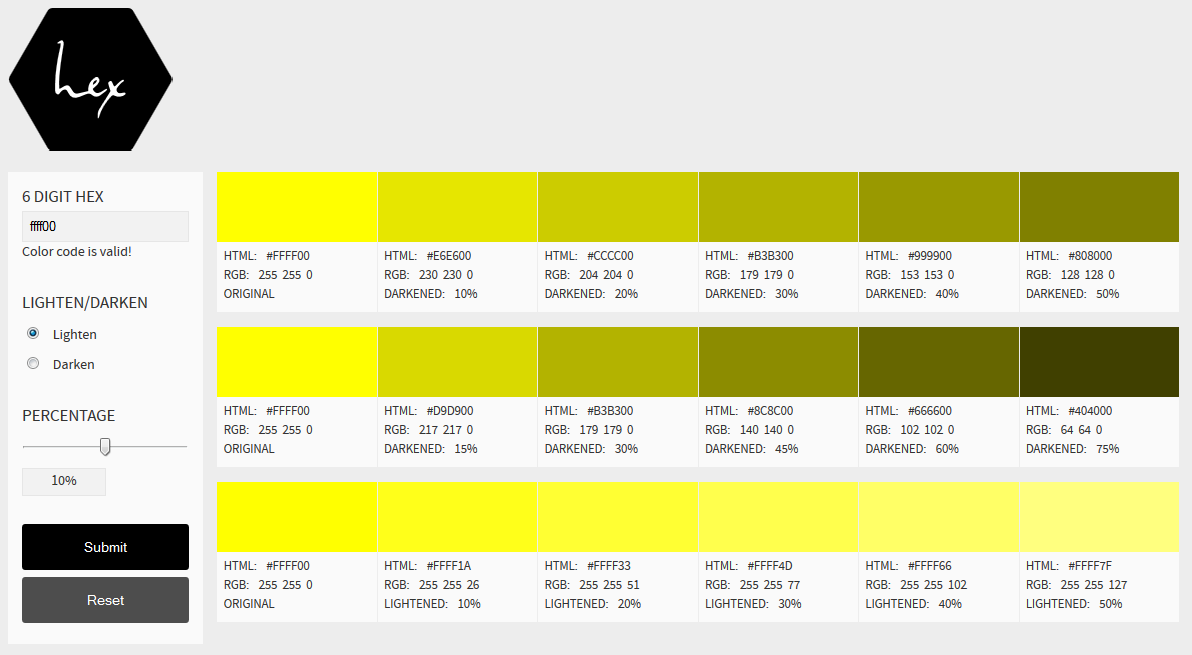Need some icons for your (web) app but have nobody with Mad Photoshop Skills™ at hand? These three sites will help you:
Iconfinder.net
My first icon resource on the web is www.iconfinder.net. It is a very large database of icons and icon sets in various formats and sizes. They are licensed differently, so not all sets are free but even for free commercial use there are plenty. And you can filter by license.
ICONSDB.com Icon Customizer
Icons DB has thousands of completely free, monochromatic customizable icons. If you need some quick simple flat icons you probably find them here. The clou: you can chose to download all of them in any color and any size as ICO, PNG, GIF, JPG or ICNS
Iconizer.net Icon Generator
Iconizer is a big icon database very similar to iconfinder but adds icon customization on top. So even complex multicolor icons can be changed almost arbitrarily in color and size.
Another tip:
Choose your icons carefully to be easily recognized by most if not all of your target audience. Even widespread icons like chains for “link” only seem to be natural for geeks like us but are not for your average Joe.
I recommend this article as food for thought: http://stiern.com/articles/usability/usability-in-icons/