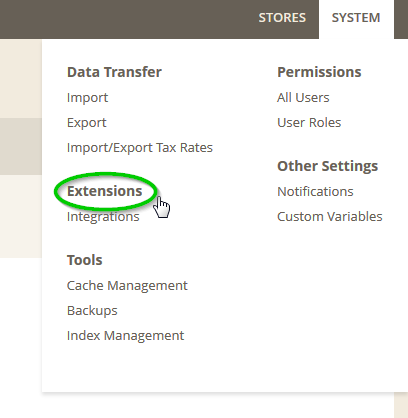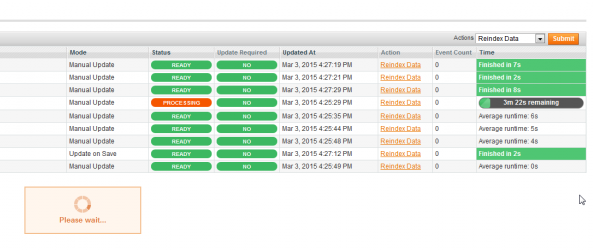For years, the test framework
EcomDev_PHPUnit is quasi-standard for Magento unit tests. The current version is 0.3.7 and last state of official documentation is version 0.2.0 – since then, much has changed which you have to search yourself in code and GitHub issues. This series shall collect practical usage tips.
Tip #5: Secure Area
Problem: test cases extending EcomDev_PhpUnit_Test_Case_Controller with customer fixture fail with Cannot complete this operation from non-admin area because Magento is in area=frontend mode during tearDown and does not allow deletion of customers. The same problem occurs when you try to delete customers in a test outside of an adminhtml context.
The customer model checks if the isSecureArea flag is set in the Magento registry, so to solve the problem, we set this flag in the test. There are two possible ways to do it:
1.) If you create and delete customers within the test:
/*
* @test
* @registry isSecureArea
*/
public function testThatNeedsToDeleteCustomers()
{
Mage::register('isSecureArea', true);
// ...
}
(note the @registry annotation which will reset the flag afterwards, see Tip #1)
2.) If you use a customer fixture:
protected function setUp()
{
Mage::register('isSecureArea', true);
parent::setUp();
}
protected function tearDown()
{
parent::tearDown();
Mage::unregister('isSecureArea');
}
or if you use class wide fixtures:
public static function setUpBeforeClass()
{
Mage::register('isSecureArea', true);
}
public static function tearDownAfterClass()
{
Mage::unregister('isSecureArea');
}