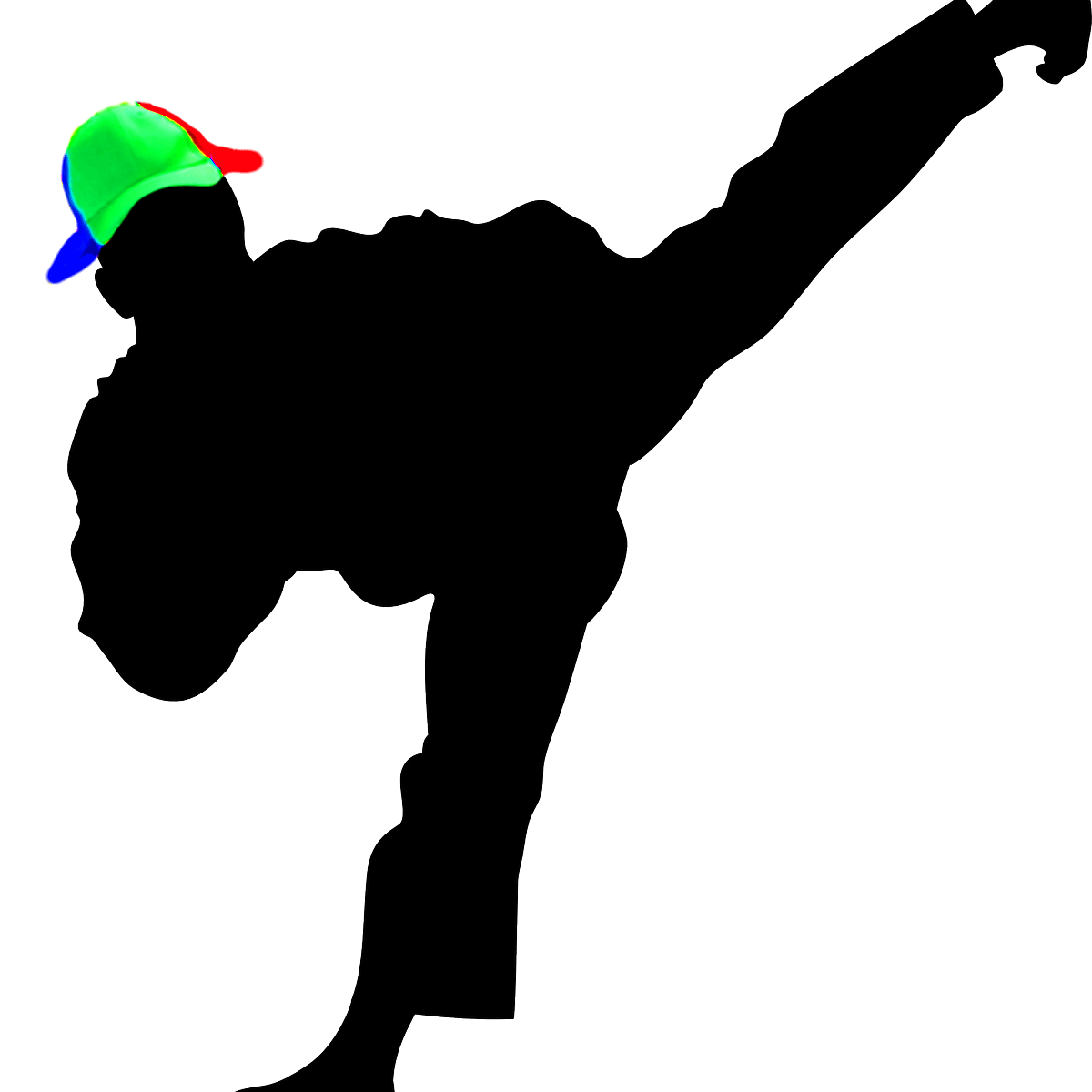When migrated my workstation to Linux, one important tool was the password manager. I use KeePass, so there are two options around:
- KeePassX 2, a native linux client for .kdbx files: https://www.keepassx.org/downloads
- KeePass 2, the official KeePass client as Mono application: http://keepass.info/help/v2/setup.html#mono
I tried both. On KDE, KeePassX integrates nicer into the Linux desktop while KeePass on Mono looks and feels a bit foreign. But the lack of features like auto open and plugins made me ditch KeePassX quite fast. Two important plugins for me are KeePassHttp, which integrates KeePass with Chrome as password manager, and KeeAgent which automatically registers SSH Keys with passphrases at a running SSH Agent.
Setting up KeeAgent was a bit tricky and all instructions I found on the internet were incomplete, so I’ll share how I did it (on Arch Linux with keepass-plugin-keeagent-beta 0.9.1-1). There are two ways to use the plugin: as client for an existing SSH agent or as standalone SSH agent. I choose client mode to always have an SSH agent available.