Recently on Twitter, Guido Jansen addressed a topic that I had on my mind for a while:
@gxjansen Sounds familiar from Magento if every other extension shop thinks they need their own tab in system configuration. As if WHO>WHAT
— Fabian Schmengler (@fschmengler) 16. Februar 2015
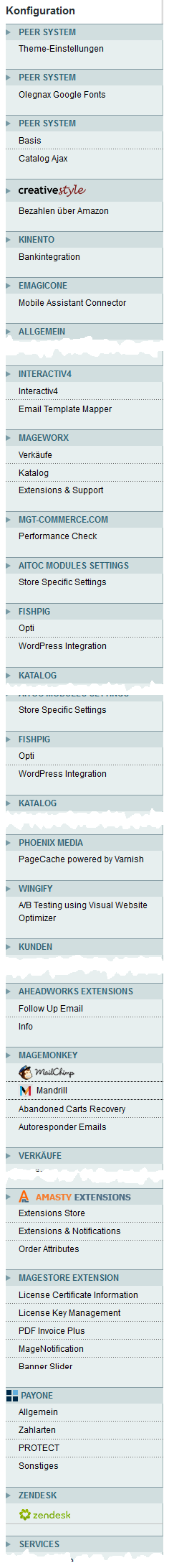
A common pattern, be it in WordPress, Magento or other extensible applications, is that commercial vendors of plugins/extensions bundle their configurations in an own menu item in the admin menu. The screenshot to the left shows an extreme example that I really came across in a shop with dozens of bought extensions. Does this look neat?
No!
I understand that you are so confident of your own products that you would like to see them highlighted in the configuration. And since PayPal showed how to do it, better draw attention to your company log as well in this place.
But as a user, does it interest me, who developed a feature, or even from which extension it comes?
No!
If I write an extension that deals with customers, I’ll add it to the “Customer” menu and its configuration to the “Customers” tab. If there is a sensible existing section, then there. A completely new tab or even a new top level menu? Is almost never justified! There is not much that could not be classed with “Catalog”, “Sales”, “Customers” etc.
So please, dear extension developers, put back your ego for a moment and focus on the user, who will be thankful for a consistent interface and unobstrusive integration. In my opinion he shouldn’t even notice if this or that feature comes from an extension during daily usage. But if you don’t want to entirely give up brand placement, at least sort your stuff decently.
“What” is more important than “Who”
I already hear you asking “And what about license keys, notifications, links to our extension store and other general configuration?” – much of this is pure self purpose that one could go without in my opinion, but let’s assume you need it. Then it has no place in the normal shop configuration. Let me suggest something:
<tabs>
<extensions>
<label>Extensions</label>
<sort_order>9999</sort_order>
</extensions>
</tabs>
Within this tab you can place anything that has to do with you as extension vendor and with buying extensions (not the extension configuration!). As soon as a few vendors agree upon this convention, the configuration will already get much neater!
In Magento 2 there is already a fitting area directly in the “System” menu:
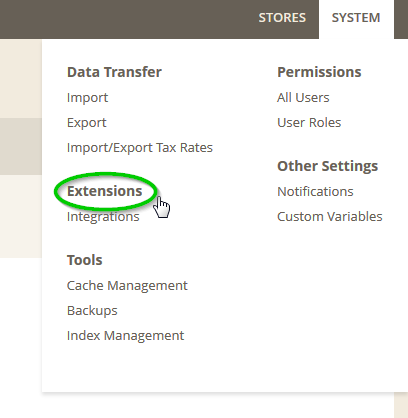
Please use it appropiately and handle the configuration menu responsibly!
Thanks!
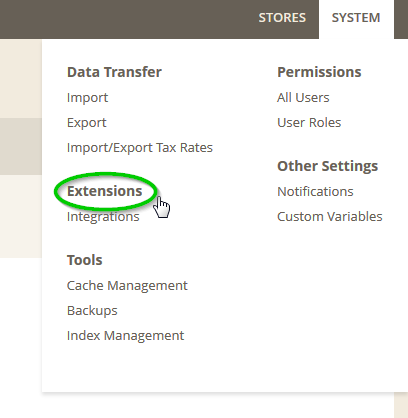
I can’t explain you how many times I have shouted at the screen because I cannot find where to set up some stupid 3rd party module thingy becase it is not properly categorized under Customers, Sales, Catalog or whatever rational functionality it relates to. Instead it is under YourStupidCompany -> EasySimpleTrendyThing
This is not helpful to anyone. Specially when you have multiple 3rd party modules from different providers.